Interest messages
What is an interest message?
As we try to offer all our users the possibility to show each other interests, we have on Roomgo something called "Interest message", which is a message that you can send automatically to inform another user that you are interested in their room or their profile. As it is an automatic message, we allow you to send it only once to each user.
The interest message will suit better those who are not Premium but want to show interest to another user.
What does it say?
When a profile shows interest in a room, the landlord will receive this:
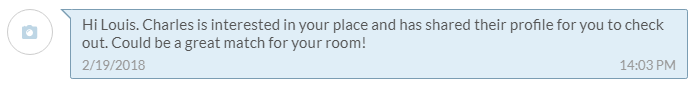
When a landlord shows interest in a profile, the user will receive this:
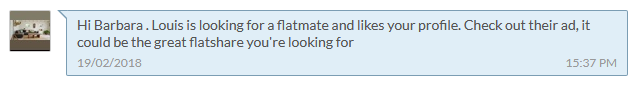
How to use the interest messages:
Sending: You can send it from the Search page or directly from a profile or ad page you are interested in. If you are on your Search page, you will notice that for every listing there's a button “interest message”. And, if you have already opened an ad or profile, you will find the button on right side of the page.
Replying (for Premium users only): When you receive an interest message, you will not be able to reply directly to it. To send a reply to the user, click on "View profile/ad", as shown below:

Once you access the profile or ad page, you can click on "Contact" and write your message. This type of message can be sent as many times as you want and you are in control of the content. It is basically like an email.
